How MaiPDF protect PDF from screenshot
ScreenShot Prevention: The creative idea
www.maipdf.com
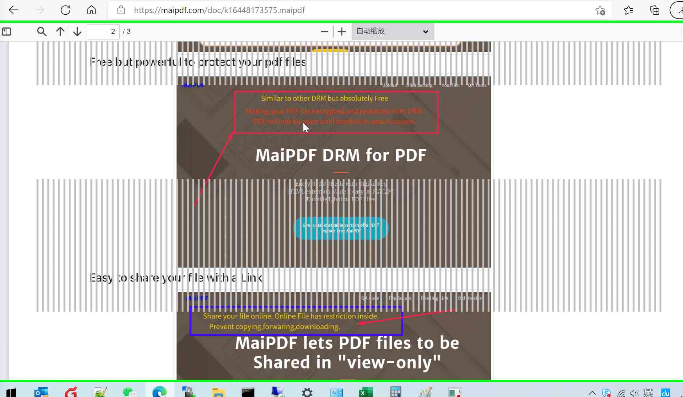
Examples:
1. Preserving Confidentiality: Imagine you're a lawyer working on a case involving highly sensitive client information. By utilizing Fence View, you can ensure that only authorized individuals with proper access privileges can view and interact with the content. This additional layer of security prevents accidental exposure of confidential details during client meetings or while collaborating with colleagues.
2. Protecting Intellectual Property: Authors, researchers, and content creators invest significant time and effort in producing valuable documents. With Fence View, you can safeguard your intellectual property by making it challenging for unauthorized individuals to copy or distribute your work without permission. This feature becomes particularly useful when sharing research papers, manuscripts, or copyrighted materials.
3. Preventing Unauthorized Distribution: Companies often share sensitive information with clients, partners, or investors. By using Fence View, you can limit the risk of unauthorized distribution. For instance, in a board meeting where financial statements or proprietary data are presented, Fence View ensures that sensitive information is visible only when intended, thereby reducing the chances of leaks or unauthorized screenshots.
4. Secure Document Sharing: In industries such as healthcare or legal services, where privacy regulations are strict, Fence View adds an extra layer of security during document sharing. Sending medical records, legal contracts, or financial reports via email or online platforms becomes more secure, as the content remains hidden unless explicitly accessed by authorized recipients.
5. Protecting Trade Secrets: Companies engaged in research and development invest substantial resources into innovative products or processes. Fence View helps protect trade secrets by minimizing the risk of competitors obtaining critical information. For instance, during product presentations, sensitive details can be hidden until necessary, allowing businesses to maintain a competitive advantage.
6. Safeguarding Exam Papers: Educational institutions can benefit from Fence View when distributing exam papers. By overlaying fence lines over questions, answers, or solutions, the risk of students capturing screenshots or sharing content during exams is significantly reduced. This ensures the integrity of assessments and maintains a fair evaluation process.
With MaiPDF's Fence View, you can confidently share and distribute your PDFs, knowing that your content is safeguarded against unauthorized access and screen capture attempts.