MaiPDF: Cloud Share vs. Offline Version - Understanding the Distinctions
MaiPDF provides users with two distinct options for sharing and accessing PDF files: Cloud Share and Offline Version. While both options offer unique benefits, it's essential to understand their differences to make an informed decision. This article examines the contrasting features of MaiPDF's Cloud Share and Offline Version, focusing on the absence of an expiration date in Cloud Share and the access limit feature it offers.
Cloud Share: MaiPDF's Cloud Share feature enables users to store their PDF files securely on MaiPDF's cloud servers and generate shareable links for easy access. With Cloud Share, there is no expiration date functionality. Instead, users can set access limits on the PDF files they share. This means that recipients can access the PDF files through the provided links within the specified access limit. Once the access limit is reached, recipients will no longer be able to view the PDF files. Cloud Share is an excellent option when you want to control the duration of access to the PDF files without specifying an exact expiration date.





Choosing the Right Option: When deciding between MaiPDF's Cloud Share and Offline Version, consider your specific requirements. If you prioritize access control within a defined time frame and the ability to set an expiration date, the Offline Version is the recommended choice. It offers flexibility in managing access to PDF files and provides time-bound security. On the other hand, if you require access control based on the number of times the file is accessed rather than a specific expiration date, Cloud Share is the suitable option. Cloud Share allows you to set access limits and provides a convenient way to share PDF files without the need for complex expiration date settings.
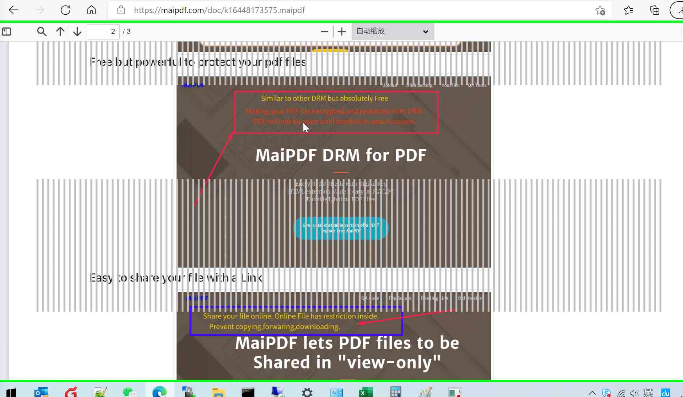
MaiPDF offers users distinct options for sharing and accessing PDF files, each with its unique strengths. Cloud Share provides access limits for shared PDF files, allowing control over the number of views without the need for an expiration date. On the other hand, the Offline Version enables embedding of PDF files within HTML, allowing for offline access and the ability to set precise expiration dates and limited file open times. Consider your specific needs and preferences to choose the right option that aligns with your requirements for sharing and securing PDF files effectively.